Sometimes the fastest and easiest way to get an answer is to text, especially during busy seasons when precision specialists are swamped with upwards of a hundred calls per day.
Record360’s ServicePro platform allows precision specialists, technicians and other dealership staff to text with customers and track work orders through an app, creating more seamless customer communication.
“We hear all the time that staff went from feeling like a call center to being able to streamline everything into a single portal where they can text back and forth,” says Kat Gillis, COO at Record360. “Obviously they’re still going to have to pick up the phone for some people, but they’ll be able to reduce call volume.”
Record360 is a mobile workflow tool that helps dealers improve operations and customer service in their rental, service and sales departments. The company’s global customer base is primarily focused on heavy equipment and trucking. ServicePro is the company’s work order management and customer texting tool. The goal is to move equipment through the shop faster.
“We’re definitely a mobile-first product,” says Damon Haber, co-founder of Record360. “It fills gaps for our customers and creates workflows that support the need for a mobile solution that you need to do quickly.”
ServicePro also incorporates features of InspectPro, Record360’s flagship product. InspectPro is a customizable digital workflow that tracks equipment inspections from delivery from the factory through rental life, service, maintenance, disposition and resale.
How ServicePro Works
Record360 integrates with a number of DMS systems, including CDK Global Heavy Equipment, DIS Corp, TSD Mobility Solutions, Karmak, Procede Software and Zapier. ServicePro also has webhooks, an API and an SDK to integrate with the dealership’s existing software platforms. This integration is the first step to setting up ServicePro, Gillis says. ServicePro will populate work orders from the DMS and assign them to the appropriate technician and service manager. It can also pull in customer information and information about the equipment.
The work orders will default to “work order opened” status when added to the system. Once the order is there, the dealer will create an inspection to document the condition of the equipment before the precision specialist or technician starts servicing it. The precision specialist or tech will open the Record360 app on their phone or tablet, go into the ticket and tap the type of inspection. The employee will see a customizable checklist of inspection points.
After the inspection is complete, the tech will capture photos or a video of the piece of equipment for documentation. The tech can indicate damage in the photos if needed and then will save it for the dealer and customer’s records. Both techs and customers can also use ServicePro to send photos and videos of the equipment from the field.
Once the inspection is uploaded, the service manager will receive a notification that the inspection has been completed. The alerts are key to keeping the work order moving.
“Sometimes equipment sits around because people don’t know what to do,” Gillis says. “Alerts let you keep work orders moving through their lifecycle.”
The tech can use the app to send customers a text with the completed inspection report and also an estimate for service. The app allows the tech to create an estimate and send it to the customer via text. The dealer can also attach a labor sheet or estimate out of the business system. The customer can view and approve the estimate from their phone, which speeds up the work order.
Once approved, the service manager will receive an alert, and the manager can use ServicePro’s internal comments and activity feature to tell the tech to begin servicing the equipment. The status of the ticket will move to “in repair.”
“Our customers who are using the internal comments say internal communications help expedite the work and update the team on the progress of the work,” Haber says.
Once repairs are complete, the tech can close the ticket in Record360 or in the DMS, which will automatically close the work order in Record360 as well. ServicePro has a reporting feature that shows work orders opened and closed, total estimated dollars approved by location, status of estimates, and data about managers’ and techs’ usage of the platform.
Benefits of ServicePro
ServicePro allows for an unlimited number of users and accommodates dealerships of any size. Record360 can get a dealer up and running with ServicePro in as little as 10 days. Workflow changes are made within 24 hours.
Having centralized, text messaging-based communications with customers makes the dealership and its staff more efficient, according to Haber.
“A big piece of it is reducing the amount of phone calls coming in and centralizing the progress internally as the repair goes through your shop,” Haber says.
A John Deere dealer recently made the switch to ServicePro, a digital upgrade to the old process of running sticky notes back and forth between the service desk and the shop.
“They were able to use ServicePro to mention each other, which sent a text message and notification right to their phone,” Gillis says. “Nobody had to actually leave their workspace. They were able to communicate and turn around their work orders more quickly because they weren’t waiting on someone physically communicating a message from across the shop.”
Gillis says Record360 gained customers when AgriSync dropped non-John Deere dealers after Deere acquired AgriSync in December 2021. The new customers like the ability to text that ServicePro offers and appreciate ServicePro’s understanding of the heavy-equipment dealership.
“We’re leveraging our inspection and mobile workflow tools and simply adding the functionality to support the communications with the customers,” Haber says. “We’re committed to this space. We’re not just a texting platform. Really we’re just adding a feature to our expertise in mobile workflows for the heavy-equipment businesses we work with.”
To learn more about ServicePro, InspectPro or Record360, contact Kat Gillis or Damon Haber directly at [email protected] or [email protected].

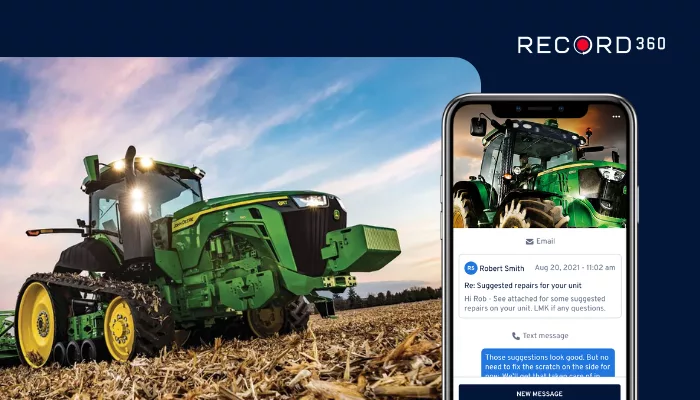


![[Technology Corner] A Big Step Forward for Interoperability & Data Sharing](https://www.precisionfarmingdealer.com/ext/resources/2025/12/12/A-Big-Step-Forward-for-Interoperability--Data-Sharing.webp?height=290&t=1765565632&width=400)


